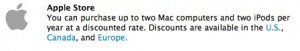The new iPad has had unexpected benefits: In landscape orientation, the keyboard is a good size for my son’s hands and he spent much of last night writing a story. The software eased some of his usual anxieties about writing anything–mainly spelling and penmanship–and he completed over a thousand words of an absurd story called “The Tooth Fairy.” It also helps me see what we need to work on in his schooling. I thought he had quotation marks down, but no.
It’s (past) time to do our taxes and this year I got a recommendation from a successful local writer for an accountant she uses. There are three main problems: One is that it looks like I’d be filling out forms for him that are like Turbo Tax forms which he, presumably, will then enter into his own version of tax software. Assuming we’ve been doing our taxes correctly (more on that later) this seems like paying for data entry–is there any real benefit to using a professional? Two is that they don’t quote a specific rate. This is what they say:
Tax return preparation fees are based on a per form fee or an hourly rate schedule; whichever is most appropriate, on a client by client basis. Hourly rates vary depending on the staff member performing the work and the complexity of the work itself. In addition, direct expenses may be charged when applicable.
That’s as specific as it gets. We didn’t earn all that much last year, so I have no idea what they’ll actually charge us, but it’s likely that we can’t afford it. Third is that my wife thinks problems one and two are bullshit and we might as well Turbo Tax again this year.
Me, I’d hoped to uncover some extra deductions and go over quarterly taxes with him. See, I don’t do quarterly taxes, preferring to take the relatively minor penalty (about a hundred bucks) to avoid all that estimating and paying early. That should probably change, though. Does Turbo Tax even do that for me? It’s not like I have a lot of money coming to me this year beyond the on-publication payment for Circle of Enemies–I need to sell another book or two, and I have no idea if that’s even going to happen.
Sigh. It looks like another year of Turbo Taxing, unless someone has better advice
Exactly one week ago I had an egg sandwich for breakfast… and I immediately started sneezing and my nose started running like crazy. When I told my wife, she gave me a finger-wagging and blamed it on wheat gluten.
She’d seen a nutritionist two weeks earlier and came home to tell me we were going to be giving up wheat flour. She’s done it, too. Her body shed ten pounds very quickly and the weird red, rough skin… thing that’s been troubling both our faces for a long while immediately cleared up for her. Now she’s making scary noises about giving up wheat for good.
The sketchy thing is that her nutritionist has told her that the gluten clogs the spaces between the villi in your intestine. Me, I’m doubtful about that, but the results are there even if I’m doubtful about the mechanism.
I couldn’t join in right away, because I’d just gone grocery shopping and I wasn’t about to throw out all that damn bread. Still, the last shop was pretty much wheat-free and it’s time for me to join in. And I will. With luck, my face won’t be red and inflamed, and I’ll drop some of this extra weight. Weighing less will hopefully mean less pain and therefore more exercise. Current goal: live long enough to see my son graduate from college.
Anyway, the iPad is going to be recruited to this effort–I just need to find a good calorie counter/wellness app to download. (Suggestions more than welcome–accuracy and ease of use are my top considerations). The thing about giving up wheat is that I’m hungry all the time. I can eat a big bowl of curried rice, veg, and chicken but it will never be as satisfying at the same amount of pasta. I don’t mind being hungry–I’ve done some pretty severe fasts in my time–but it’s important for my wife to know she’s getting all the calories she needs, even if they’re more complex than they used to be.
So… any thoughts on going gluten-free? Any iPad wellness apps to recommend? What about those writerly tax problems? (No advice on the boy and his story, please; it’s still too new.)
Thanks.
Like what you just read? Please share!