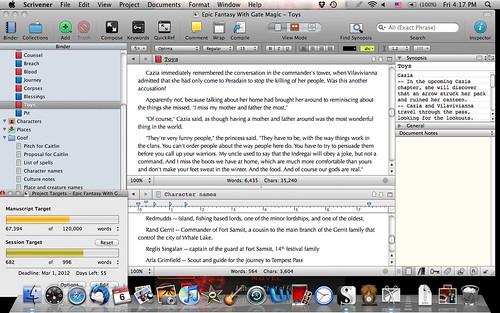John Scalzi recently said (too lazy to link) that he likes composing his novels in WordPress because he can set the writing space to “full screen” so nothing shows but the edge of the browser. I’m trying that feature right now for the first time and I feel a little self-conscious about it. What if someone walks by my library table right now? Their gaze will have only one thing to fall on, and that would be this text.
Okay, turning things back to normal now.
Anyway, like a lot of writers, I’ve switched to Scrivener as my writing software, but I sorta don’t like it. Sure, it has (too) many features and a long list of ways to tweak the screen, but to me it’s too fussy.
I don’t like the way it handles searches. I don’t like the prominence of the fake index card/synopsis stuff. I have no use for their character/setting sketch templates. There are so many menu items and checkboxes that it can take forever for me to find something simple, like the title of the story which gets auto-inserted into the file in certain places. And it’s a resource hog.
The search thing is a big deal.
It does have useful features: The session wordcount has been incredibly useful for my productivity. The ease with which I can keep two files open at once has saved me a lot of time as I keep track of names and places. And there’s the compile.
The reason I decided to drop the money on Scrivener, finally, was because of the ease with which it creates ebooks out of its text files. They’re solid files, too, without errors, and once I got past the learning curve they turned out to be relatively easy to handle. Their website has a video tutorial (complete with the obligatory English-accented narrator) who makes it look a little easier than it is, but if I figured it out, most anyone can.
But that learning curve was a pain in the ass.
Here’s what it looks like:
In the upper left, the chapters are color-coded by POV characters. The files in the folder “Goof” are all the crap I need to keep track of when I write the book. It’s a great relief to dispense with the notepad of handwritten names I used to carry with me.
Covering those files is the word count, which is a floating window. It might seem smarter to move that to the lower right, but I’m going to be putting important plotting info into those document notes (or Custom Meta-Data, whichever seems best) Real Soon Now. I’ve been putting off doing a timeline, which isn’t smart but what the hell. It’s boring.
In the upper right you can see the synopsis. I pretty much do these chapter by chapter, writing down what should happen next, then going through the bullet points (even though I uses dashes instead of bullets). Annoying thing: There’s a character limit in the synopsis window so the synopsis also has to go into the body of the text.
Finally, down the center, are the two open files. The top one is the chapter I’m working on (which is a first draft, people so be gentle). The bottom is the file in the goof that I expect to reference.
Anyway, I do sorta like that each chapter is its own file, and that I can open the whole manuscript at once by clicking the folder containing the manuscripts. The nice thing about Scrivener is that the folders are text documents, too.
So, Scrivener… not perfect, but useful. And I spent money on it so I’m not going to switch. (Plus the ebooks thing, seriously.)